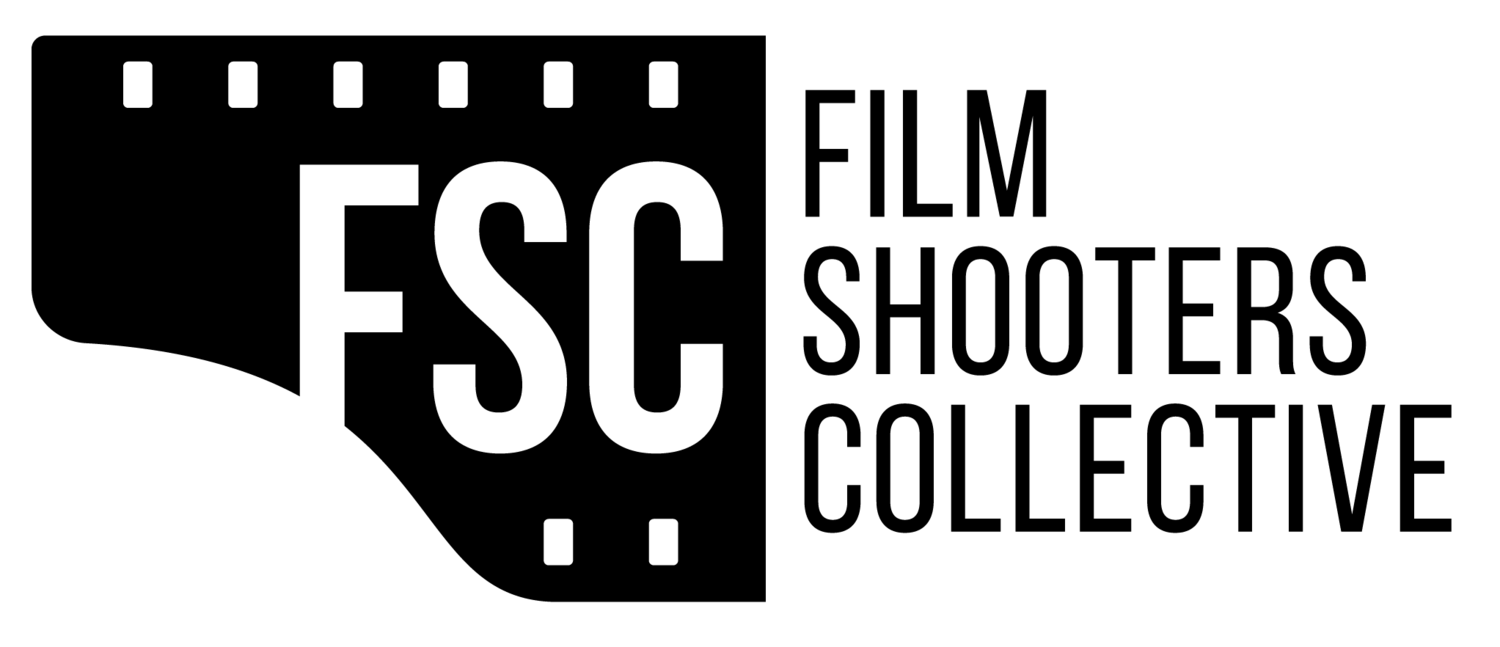In my introduction to the series, I set out 5 myths I wanted to "bust". Starting at the end of the list with number 5, I want to blow away the idea from some less experienced quarters that "All negatives are the same". Take my word for it; nothing could be further from the truth.
At least with Black and White negatives there are only "shades of grey" to deal with (hopefully more than the 50 in the book title), but with a little bit of practice a thin negative is obvious to spot when compared to a deep and dark one. Don't fully understand what a thin negative is or why they happen? Take a look at this page: Potential Film Processing and Printing Problems
What you'll see at the top of the page are two links with explanations of the issues. I have copied the text and links to them here so you can see what I mean:
- Negatives too "thin" or transparent - two possible reason for this are: a) negatives received insufficient exposure in camera, and/or b) negatives didn't receive enough development (developing time too short, developer temperature too cool, developer excessively diluted with water). These negatives will be difficult or impossible to print well.
- Negatives too "dense" or dark - two possible reasons for this are: a) negatives received too much exposure in camera, and/or b) negatives received too much development (developing time too long, developer temperature too warm, developer not sufficiently diluted with water). However you may be able to get a good print from dense negatives.
I'm not going to discuss the causes here, just that both entries link to the same image, where you can see examples of under (thin/light) and over (thick/dark) negatives. You would need to treat each of these negative frames differently when scanning them to get a consistently decent result.
From (often bitter) experience, one thing that busts this myth wide open is that you can hold two color (C-41) negative strips up to the light and not see too difference between them yet when you get to scan them, the results look very different from each other and also each frame can also is very different. All it takes is for the light to change a little bit between the moment when you pressed the shutter release on one frame to the second frame and that's it. The results on the film are going to be different. This means that the settings you used to scan the first frame are invalid for the second frame and indeed for each and every other frame.
This difference between frames is even more pronounced with transparencies. In my example, if the first frame you scanned is right on the edge of being "good" and the second one is one stop over or under that boundary between "good" and "not good", then the second might be way too blown out or the shadows might be too deep for it to be any good at all. A lot here depends on the film, the camera settings, and the light itself at the time the frame was made.
So if all this makes you want to throw your scanner away, don't.
Even with a moderate quality scanner, proper use of the as supplied or third party scanner software can deal with this. You may just not have quite as automatic or simple life in future as you might be used to already.
Be very careful indeed with automatic settings. They can often not be as "automatic" as you might at first think. If you are scanning a strip of (for example) 5 frames and you select automatic, what does that really mean? Is it going to do a preview and apply some kind of average level to the contrast? If so what is it looking at? All the frames or just one frame? Which color (if its color) is it looking at? If it is just one frame, which one of these 5 is it going to use to set its "automatic" levels? If the exposure of frame #2 is very different from all the rest, why are you surprised that you simple cannot get frame #2 right?
This is why scanning is perhaps the one area that presents as a consistent problem; Scanning is not like taking a digital photograph - a digital camera is taking one picture at a time, but if you set out a bunch of frames on the scanner or even several strips of negatives, why on earth would you expect the settings that the software chooses to be right for all the frames?
If all negatives are the same, this wouldn't be a problem. I am making the case here for scanning one frame at a time, not as part of a series of frames all at once. I'm also making a case for not using automatic settings, but using manual settings (often called advanced settings), is something that will take much more explaining and another installment of this series.