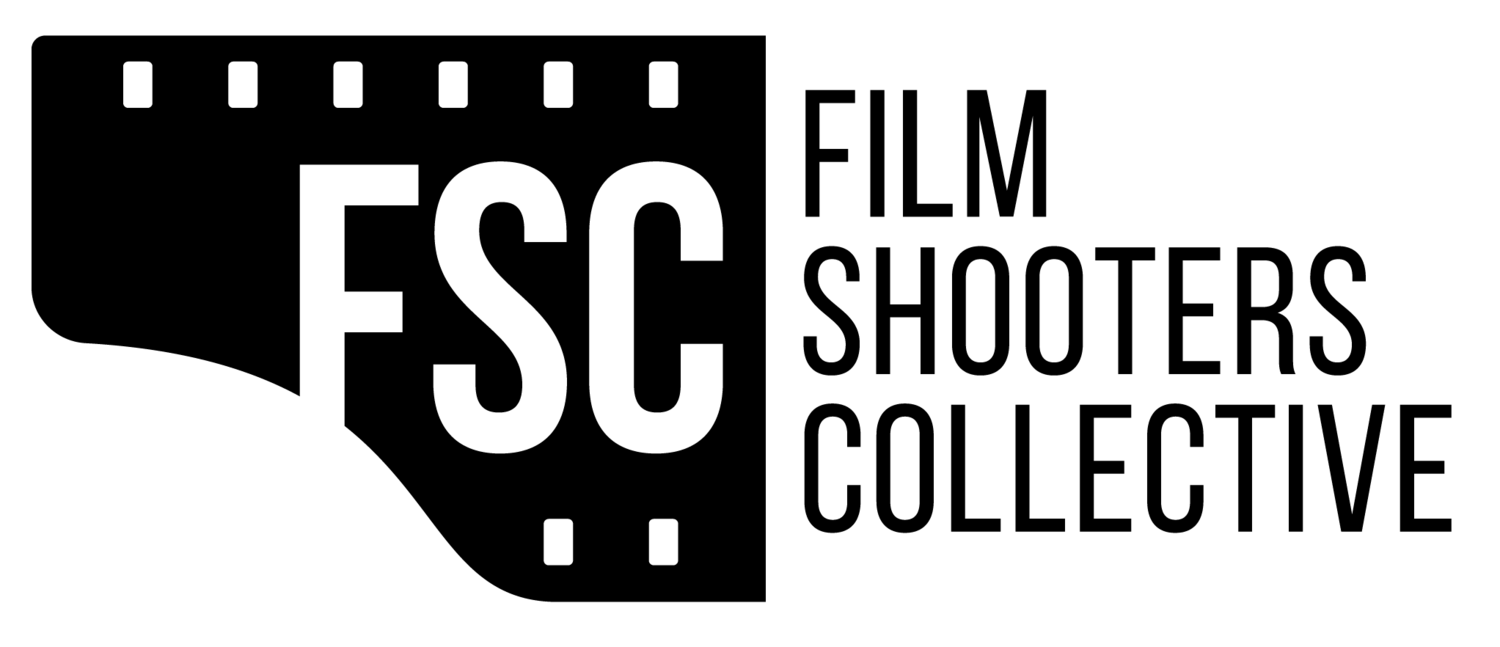Feature image source: http://mwcpjapan.blogspot.com/2013/06/6x6-scanning-at-hasselblad-japan.html
We seem to get a constant stream of questions about scanning in the Facebook page of the Film Shooters Collective. Much of the time, these questions result from a lack of familiarity with the terminology used or from the fact that someone has set a level of expectation very high but are not using software properly or in such a way that prevents them from meeting these high expectations. Fear not! Between us, we have some very experienced "scanners" who can lead you through the maze that seems to be set out with this subject.
First thing I want to do is to state a few core facts straight and to (I hope) blow away from myths. Here are a few of the most important ones I want to deal with:
Myth #1 is that scanning is a black art and that you have to recite spells or make sacrifices every time you want to get a great scan. Nothing could be further from the truth. A basic understanding of what you are doing will get you round most of the problems people have. I hope to provide that in this series.
Myth #2 relates to the arcane terminology used. What the heck is the difference between a "dpi" and a "ppi" measure and what does "interlaced" really mean? These terms are all covered online at web sites linked to from search engines like Google in great detail, but none of that makes it easy to understand, so "terminology busting" is going to be a major objective here.
Myth #3 can be summed up in one word "Workflow". This myth is all about someone in 1993 saying "You absolutely must scan your negatives this way and it will only cost you $300 to attend my seminar..." Oh dear me but you get the idea. A decent workflow that is repeatable and delivers good results just about every time is what we are aiming for. Found a better way to do it? Great news and do share it with the rest of us.
Myth #4 is all about the hardware or more exactly all about the combination of software and hardware recommendations you will read. I have my own preferences but they are by no means the only ones and while it works for me, it may not be whats right for you.
Myth #5 seem to be one of the biggest assumptions people come to scanning with and it is simply put like this: "Negatives are all the same." NOPE. NO WAY. NOT AT ALL. THEY ARE NOT. Ok? See what I mean? Each frame can vary dramatically in terms of density, color cast, contrast, exposure and so on from the very next frame on the same roll of film. You just have to accept that "auto-scan" settings may not deliver the result you want and handle each frame manually (sorry).
Core Facts... These are all the things that no matter what hardware and software you use, format of film, color or black and white, remain as constants. There are (unfortunately) very few of these, but knowing them can help you a great deal. I will be weaving these into this series or articles and I hope you can uncover them as I go on.
One thing that I am very open to is that I do not know it all. I know how to get good results in my situation. This also means that I am out to burst the bubble of certain reviewers (see myth #3) who insist you can only do something one way... There are many ways to get to the end result. If this series of articles does nothing more than give you a clue about how to experiment with and get better results from your scanner set up, then I will have done my job.
Let me know what you think and if there is any particular terminology you want "busted", I'll try my best.