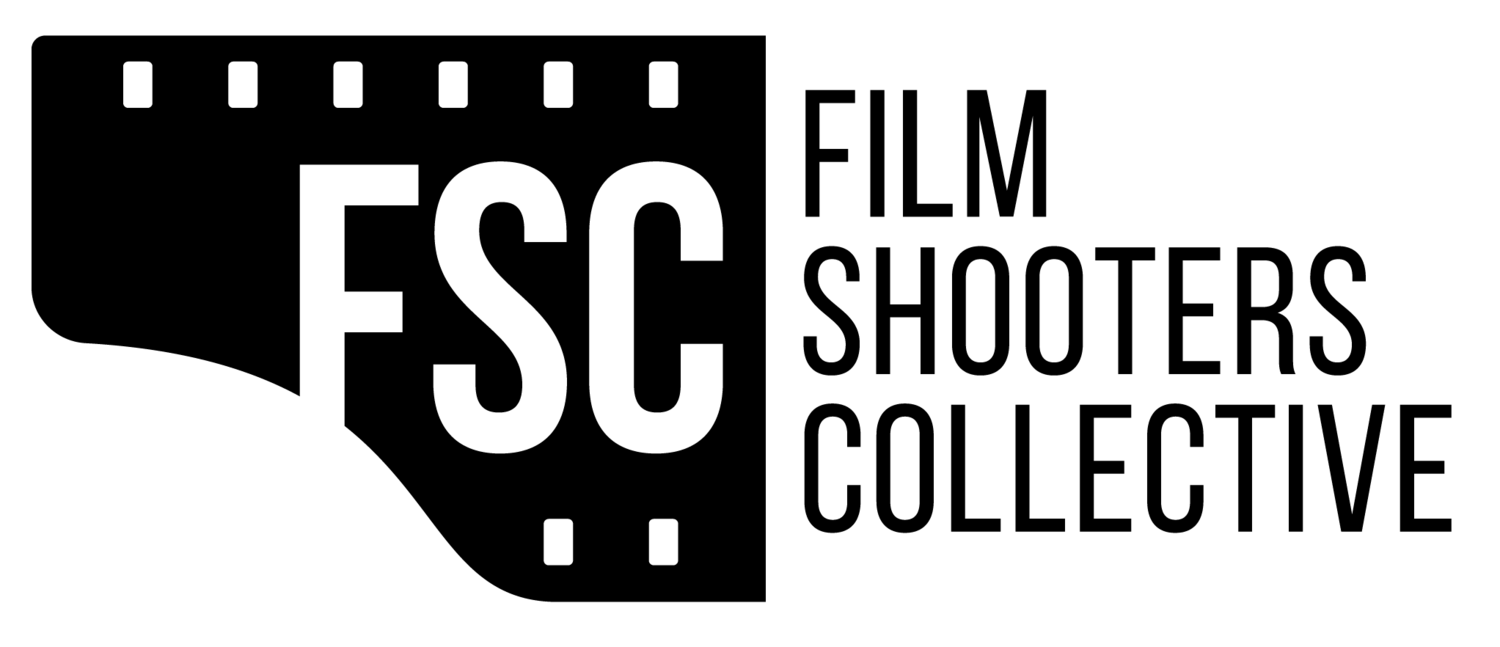Life is funny for a number of reasons, and if you’ve ever taken the time to think back on your past you can probably identify quite a few revelations you’ve made. One of the biggest revelations I’ve had as a photographer has to do with my choice of tools. For a long time I bounced between formats, cameras, and styles. In my heart I knew who I was and what I really wanted to be doing, but I felt like I had to really explore other formats for some reason. I tried to force large format photography on myself and didn’t really enjoy it. I’ve also talked myself into more medium format cameras than I care to admit as well. But, one thing that has always stuck is 35mm.
I’m a small format photographer. Specifically, I like shooting black and white photography in 35mm, and I have a soft spot for half frame as well. I know that now, and admitting it has made my life a lot easier. Since the beginning I’ve always utilized a hybrid workflow — shooting film for the capture, and digitizing it for prints and the web. Through the course of my career I’ve had access to a number of scanners, and I’ve recently came across an interesting one thanks to the folks at Plustek.
The OpticFilm 8200i Ai is a dedicated 35mm film scanner that’s capable of scanning both cut strips of film and mounted slides. It’s hard to say exactly who this scanner is for, and a lot of people will probably see the lack of versatility as a shortcoming, but for the dedicated 35mm photographer it’s really pretty great. No extra film holders to store while not in use, a smaller footprint on your desk, and overall less fuss than something like a flatbed.
It won’t scan prints, and actually as I mentioned, it won’t scan anything other than 35mm. So who is this scanner for? In my opinion this is a great scanner for photographers that do a lot of work in the darkroom and want to share limited digital files or for photographers just getting started who do want quality scans but don’t want to sink a bunch of money into a flatbed or the more versatile OpticFilm 120. For around $500 this allows you to get scans that are sharper than a flatbed, in my opinion, and comparable in size with relatively little fuss. Since the scanner includes dedicated film holders that are designed to actually hold the film flat you don’t need to invest in ANR glass or additional holders to get a good scan. Overall this scanner requires a lot less futzing to achieve quality scans.
If you find yourself making contact sheets in the darkroom, printing one or two frames from the sheet, and want to scan those frames for your digital archive, then I think this is the scanner for you. Obviously if you want to scan the prints themselves this isn’t going to work for you as you’ll need a flatbed. More often than not I find myself making prints for the enjoyment of it and making scans for my portfolio. So for me, this is a pretty practical scanner for the intended purpose.
Fuji Natura 1600 Film | © Cameron Kline
Who is this scanner not for? This scanner is not for photographers, hobbyists, enthusiasts, or archivists with a large volume of negatives or slides to digitize. Why? Well, the film has to be manually fed through this scanner. Yes, you read that correctly. At first I though this was a huge deal, but in practice it’s not. With that said, there is no way I would ever sit down to digitize an archive of film with this scanner. Even though the scanner is fast you’d spend a significant amount of time attached to your computer.
The quality of the OpticFilm 8200i Ai is quite good as evidenced by the build quality. The ‘chrome’ buttons on the front of the machine don’t inspire the most confidence, but overall it appears solid. Having used the OpticFilm 120 as well you can tell that there is a difference in the quality of the two units which is another reason why the OpticFilm 120 earns the title of flagship.
Kodak Portra 400 | © Cameron Kline
Scan quality of the OpticFilm 8200i Ai is very good, which is what we should be most concerned with, right? The OpticFilm 8200i Ai turns out high quality scans with relatively little fuss. Simply load your film holder, hold it up to the light to select your frame, and then advance it into the scanner by the requisite number of clicks to scan the correct frame. It’s less like scanning by braille than it sounds so don’t worry. Next, click the prescan button in SilverFast to generate your preview. If you’re not scanning in RAW now is the time to make your tweaks. Click scan and you’re done.
Such relaxation, much chilling | © Cameron Kline
The OpticFilm 8200i Ai is bundled with SilverFast Ai Studio 8 which is an excellent scanning software, albeit with something of a learning curve. Once you have it figured out and start to build your workflow using SilverFast becomes quite easy and pairs well with almost any scanner, this one included.
San Diego, CA | © Cameron Kline
Now, on to the moment of truth: would I spend my money on this scanner? To be honest with you I’ve gone back and forth on this and here’s what I came up with. Right now, the Epson V800 is $640 and the same retailer is offering the OpticFilm 8200i Ai for $479. Out of instinct I’d imagine most people would opt to purchase the V800. I told my wife that as well, and she had an insightful response.
Salton Sea, CA | © Cameron Kline
When I told her that I would probably buy a flatbed instead she reminded me of all the hardships and frustrations I’ve had in the past. Making silly little cardboard shims in my office to try and achieve the optimal height, going as far as to make 3D models, and stressing out over the flatness of my film time and time again. And so while you might be tempted by flatbed because of the close proximity in price I feel that the OpticFilm 8200i Ai provides a better scan with less hassle overall. As with anything, your mileage may vary, but I can say that for the dedicated 35mm shooter who doesn’t need to scan every frame the OpticFilm 8200i Ai provides excellent quality scans at a price that’s fair.
Connect
Cameron Kline is an editorial photographer based in the Pacific Northwest and the founder of the Film Shooters Collective. Connect with him on LinkedIn.