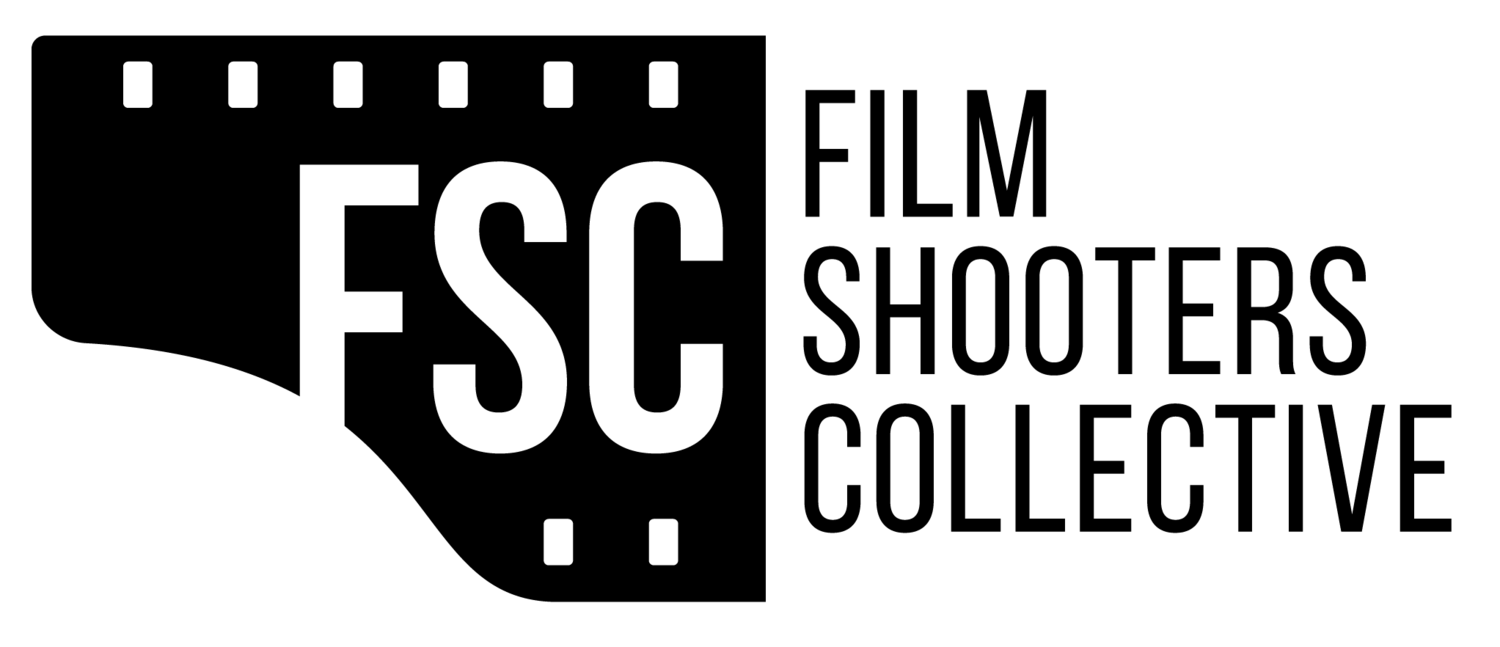It's been suggested that there is a lot of confusion about "color space" and what it means for film photographers.
The term "color space" only comes into play if you are going to be using a digital/analog hybrid or digital only process - that is, one which combines analog (film) and digital (scan and inkjet) or digital only. If you are darkroom all the way, you can feel as smug as you like as none of this really applies to you and anyway, you'll probably think that most digital images are junk anyway, but that's another matter, so on we go..
As this is the Film Shooters Collective (I assume we are all shooting at least some proportion of our photography using film), we probably scan the negatives and most likely print those scans using an inkjet printer so this almost certainly applies to us.
Back to basics: What is a "color space" and if there is more than one, which is better?
A "color space" is like the palate of colors described in the software and hardware you are going to use. Introduced in 1996, sRGB (standard RGB) came a couple of years before Adobe RGB. It was promoted by HP and Microsoft as a way to define and describe the colors in a formal way for all manufacturers and software authors to use.
Adobe introduced a standard of their own as a way to overcome the limitations of sRGB, but as you might expect, it wasn't 100% compatible and over the span of a couple of years evolved into something that is almost (but not exactly) similar to sRGB. From the (exaggerated diagram above) you can see that Adobe RGB extends the color gamut (a fancy word for "range") further into the blue/green space. I'm simplifying it all a bit here, but you get the message. Right?
So which is better?
You can read lots of very technical descriptions full of mathematics and equations describing what a color space really is (algorithm time) and millions of words online about which to use. That's another way of saying that if you want an argument at the camera club, saying that anyone who still uses sRGB is crazy, will get you more attention and rocks thrown at you than almost anything else - apart from saying that film rules that is. :-)
The short answer for 99% of people is that you may want to choose one of the standards (use either sRGB or Adobe RGB) and stick with it for everything.
Note I didn't say WILL ... I actually wrote "may".
But if Adobe covers more ground than standard, isn't it better? Shouldn't I be using it instead of sRGB every time?
There are many reasons (all deeply technical) why you might like to consider using sRGB as your primary color space. There are people who say that Adobe RGB images look slightly dull and muted. Others say exactly the opposite!
Confused?
Because of the Microsoft connection to sRGB it was adopted by hardware manufacturers and even to this day, you will find that sRGB is still a part of most graphics cards firmware as the "default" color space which is not always so for Adobe RGB. By being "cooked" into the hardware, this should make it faster to render an image if you are using sRGB and possibly more accurate, but I always would ask "more accurate compared to what?" In the twenty years since sRGB was proposed (anyone remember using computers with the Intel 386 CPU and 640Kb RAM?), hardware designs have come a long, long way.
This means most of us simply won't notice.
But some might...
If you think that you notice a difference however, you might want to consider changing to the other kind of color space and then compare the images produced with one against the other.
Ensure the entire work flow is set to use the same color space and view the results.
Is one of the images brighter to you than the other? Does it appear to be less muddy than the other?
Use the color space that produced that brighter and less muddy looking image.
Everyone wants a simple and definitive answer, but I am afraid to say that there isn't one. I have said that this subject can (and does) produce arguments among those who have been at this since the start of digital imaging, and that there are many strongly held views on both sides about which is better.
As with all these things, go with what works best for you and remember: "Your Mileage May Vary".